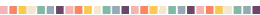Below are resources that will walk you through how to complete key activities in Canvas if your instructor decides to use some or all of Canvas for classroom or remote learning.
Navigate in Canvas
Objectives: Course Elements; Navigate Your Course
File Upload Assignment
Objectives: Upload Assignments. If your instructor does not use the Assignment area, check for assignments listed in the Modules area.
Discussions
Objectives: Complete a Discussion Assignment; Learn Where Topics are Posted; Learn How to Reply to Another Post; View Completed Requirements
View your Grades
Objectives: View your Grades
View the Syllabus
Open your course in Canvas. Click on the Syllabus box on the Home Page or the Concourse Syllabus link on the left menu.
Take an Exam or Quiz
Objectives: Taking a quiz or test
Change your Personal Information
Objectives: Navigating to Account Information; Changing Personal Information